How to Extract Images from EPUB
Images can be important components of EPUB files, significantly enhancing the reading experience and providing useful information. If you want to get all the pictures of an EPUB book, or just have a lot of EPUB documents to analyze, you must extract images from EPUB files. How can I extract images from EPUB to make them usable? There are two most common methods. Read on to learn more about which of these might work best.
Why do people want to extract images from EPUB files?
Extracting images from EPUB files can be useful for various purposes. While it is very convenient to read EPUB files on various devices like eReaders, tablets, smartphones, and more, some people need to extract images from EPUB files, especially for ebook designers, researchers, or anyone who needs to get a better reading experience.
1. Archive and back up files: Extracting images can help you preserve the visual elements of a book, especially if you're concerned about potential changes to the EPUB file or the availability of the e-reader software.
2. Work with image files: Extracted images can be used in other projects, such as presentations, websites, or other documents, where the original context of the EPUB is not relevant.
3. Troubleshoot and Edit: If you're having issues with images not displaying correctly in an EPUB, extracting them allows you to inspect and troubleshoot the problem.
4. Analyz image quality: You might need to examine the images in detail, check their resolution or format, or modify them for a different purpose.
Two methods to extract images from EPUB
Method 1: Unzip the EPUB file to extract images
EPUB is essentially a zipped archive that contains the various components of a digital book, including images, fonts, stylesheets, text, and metadata.
Rename the file extension of your EPUB file from .epub to .zip.
Extract the contents of the .zip file using a file archiver tool, like WinZip, 7-Zip, or other apps.
Inside the extracted folder, you will find a META-INF and OEBPS folder, and the images are typically stored in the OEBPS folder.
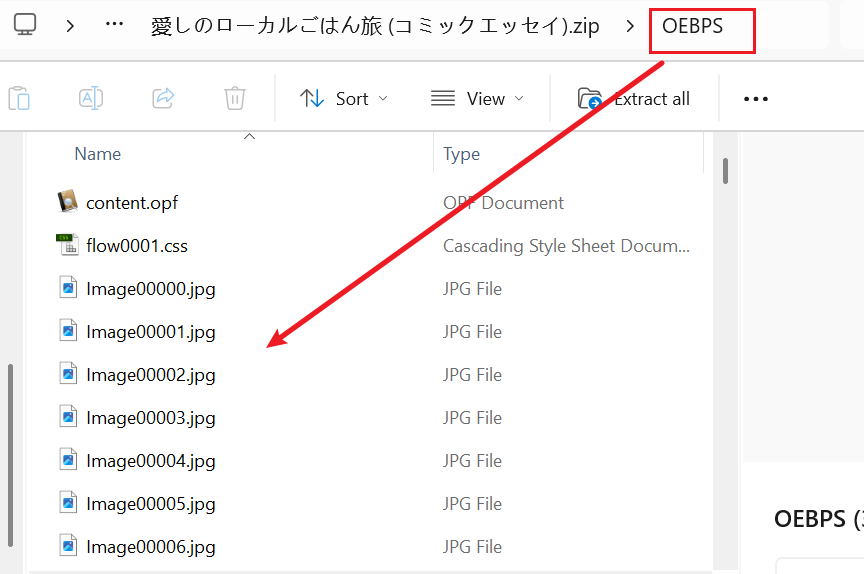
Finally, you can easily back up these image files and transfer them to other places.
Pros
- * Get original image files in JPEG, PNG, and GIF format.
- * Don't need to install any third-party program.
- * Direct access to other content of the EPUB file.
Cons
- * Have to copy each picture one at a time.
- * Some ZIP tools might break the EPUB files.
- * Incorrectly handling the zipping/unzipping process can lead to errors.
- * Unzipping large EPUB files requires enough free space, otherwise, the process can fail.
Method 2: Extract EPUB images with Hisoftmate Epub IMGer
Hisoftmate Epub IMGer is a powerful tool that allows you to extract images from EPUB documents If you have an EPUB file that contains some pages with pictures, and you want to get the images for opening and editing them by yourself. This program can help to resolve this task.
Upload and add EPUB files to Hisoftmate Epub IMGer.
Drag and drop the EPUB files into the Epub IMGer program.
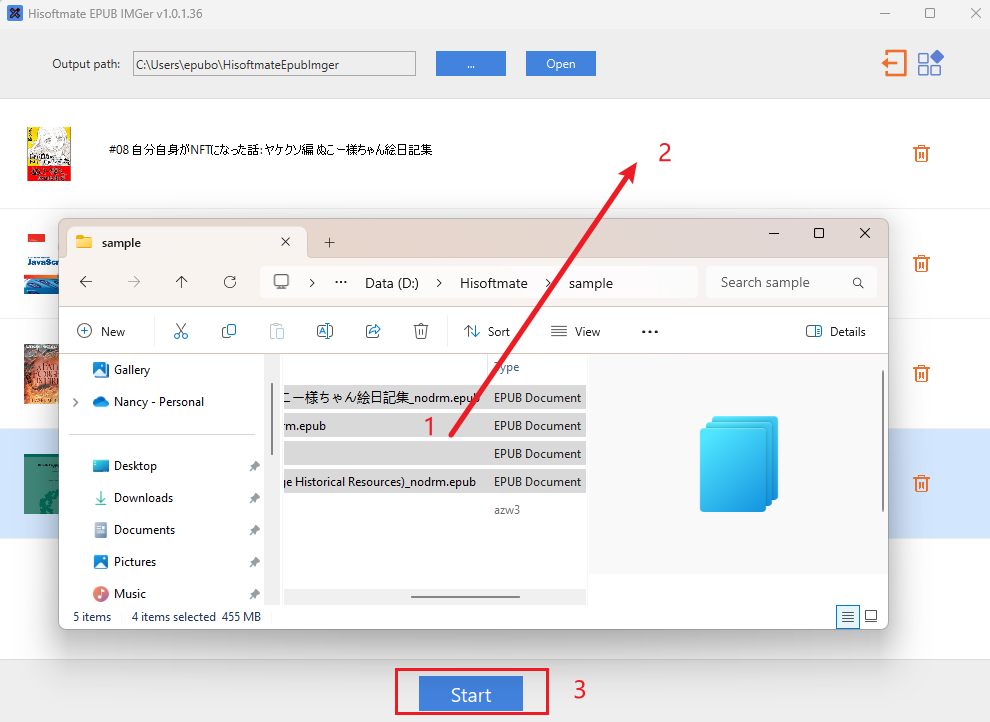
Extract images and export them as PDF files
Click "Start" to extract images from the EPUB files. Wait for a while, all the image files will be extracted, and you will get a PDF version of the book that includes images.
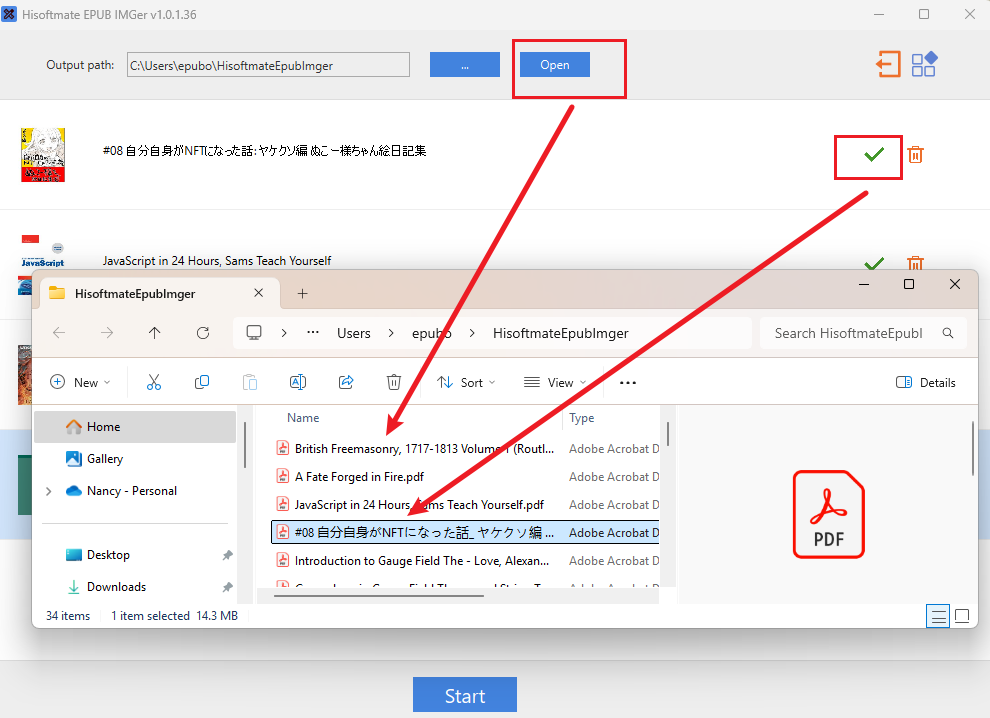
Pros
- * Extract images in bulk from multiple EPUB files.
- * Have user-friendly interface and easy to use.
- * Preserve 100% high-quality for extracted images.
- * Fast conversion speed.
Cons
- * Need to install a third-party program.
- * PDF is the only output format.
Conclusions
While EPUB is the most popular file format used for the storage of ebooks, it is not the best choice for all types of books. EPUBs are great for text-heavy books, but they can struggle to maintain the visual integrity of complex layouts in pictures. If you have comics and graphic novels, Hisoftmate Epub IMGer will help you easily extract images from the problematic EPUB files and generate a readable PDF version.