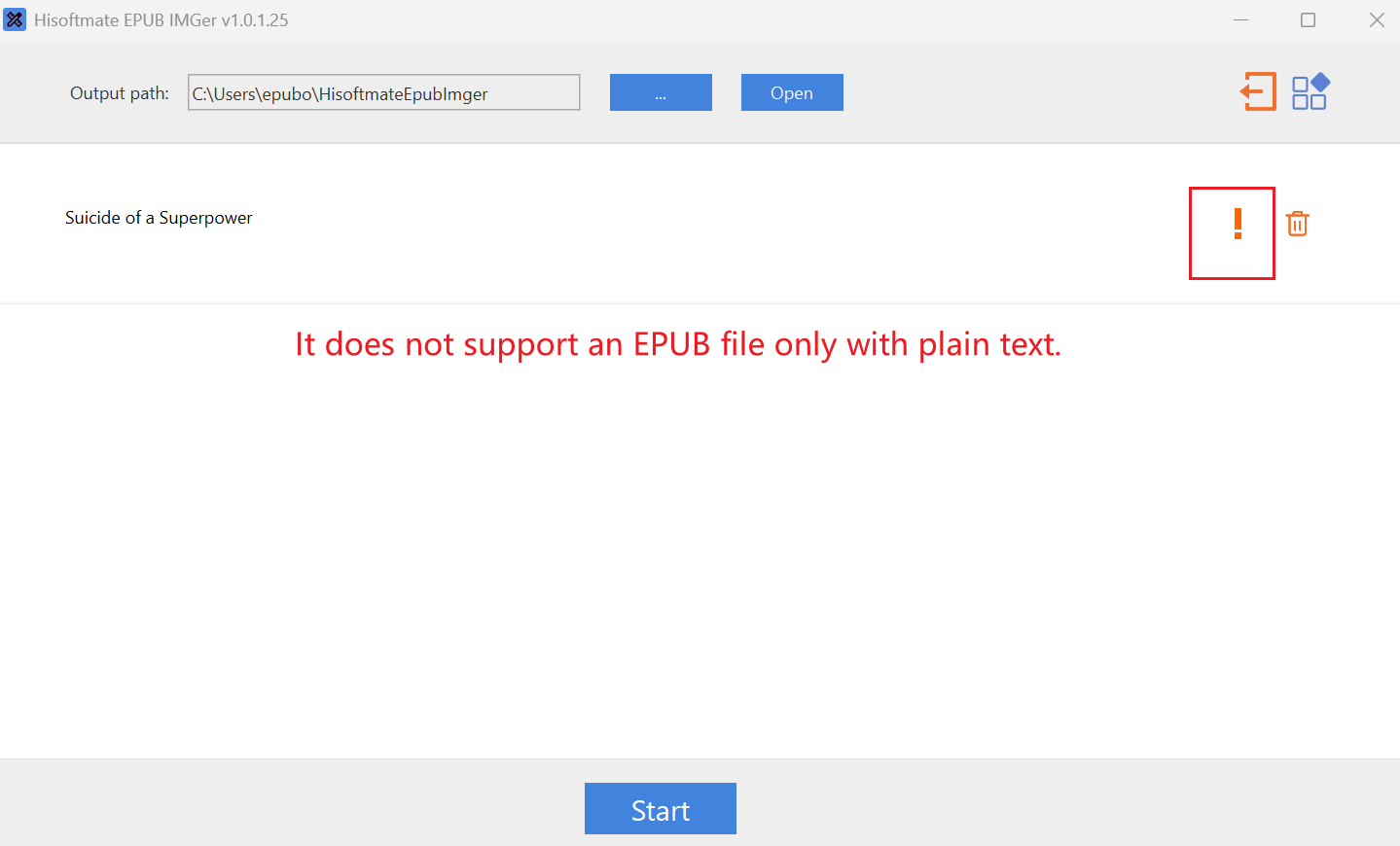HiSoftmate Epub IMGer User Guide
Part 1: Download & Install
Step 1: Download the latest and correct version
Step 2: Install Hisoftmate Epub IMGer
Execute the downloaded file ( .exe file for Windows users, .zip file for Mac users) will initiate the installation process, and you can follow the prompts provided by the installation wizard.
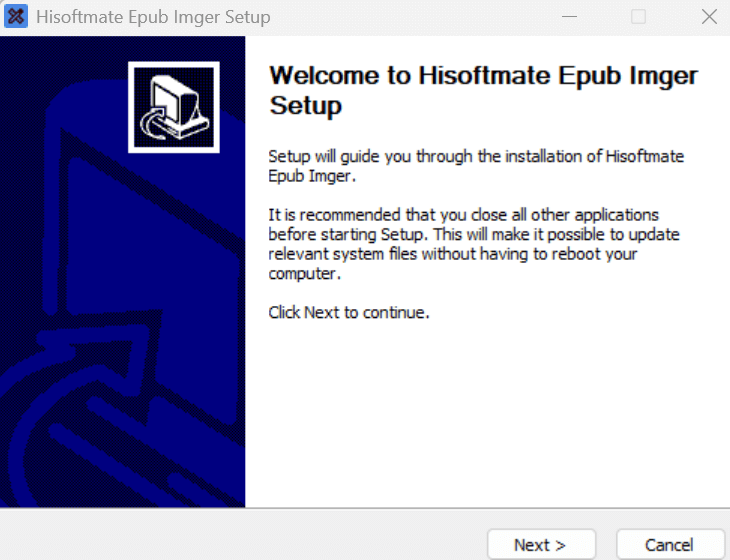
Step 3: Launch Hisoftmate Epub IMGer
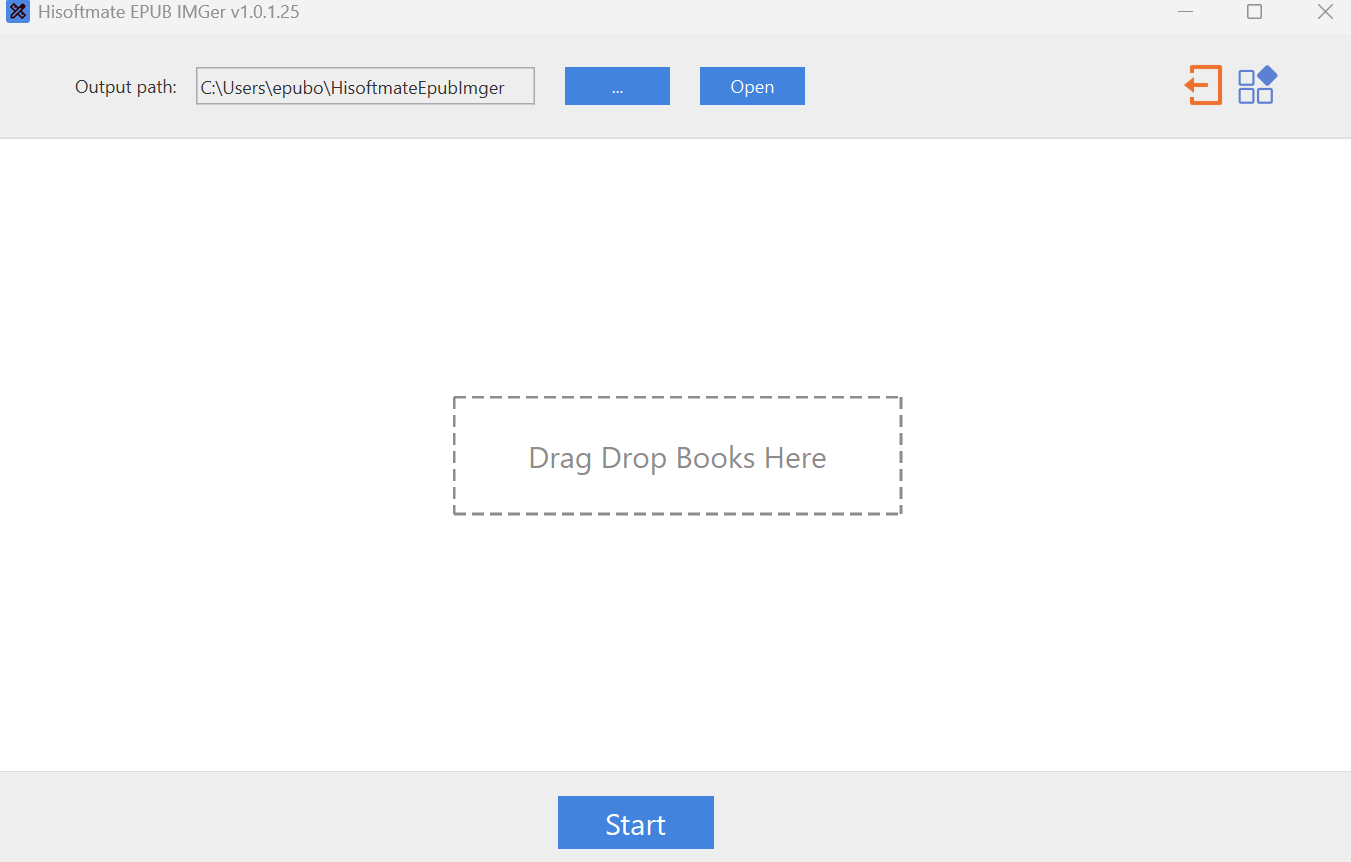
Part 2: Free Trial & Register & Deregister & Uninstall
1. Free Trial
To get the trial version to work, you can close the registration window and continue with the trial version. Or you can purchase the paid version to unlock the full features.
Limitation:The trial version only allows you to convert three books to PDF for free.2. Register
If you want to unlock the full premium features, please make a purchase for the software.
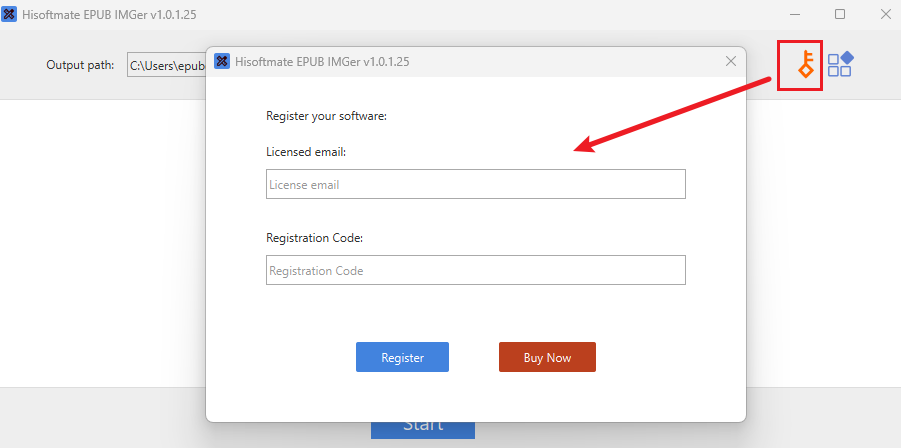
Once we receive your order for Hisoftmate Epub IMGer, the order confirmation email with a license code will be sent to you automatically within 24-48 hours. Then you can input your licensed email address and license code for registration by clicking the key icon on the upper right.
| Subsription | Epubr IMGer for Win | Epubr IMGer for Mac |
|---|---|---|
| 1-Year | $19.99-Buy Now | $19.99-Buy Now |
| 5-Year | $29.99-Buy Now | $29.99-Buy Now |
| Family | $59.99-Buy Now | $59.99-Buy Now |
3. Deregister
You can click the red icon on the upper right to deregister Hisoftmate Epub IMGer.
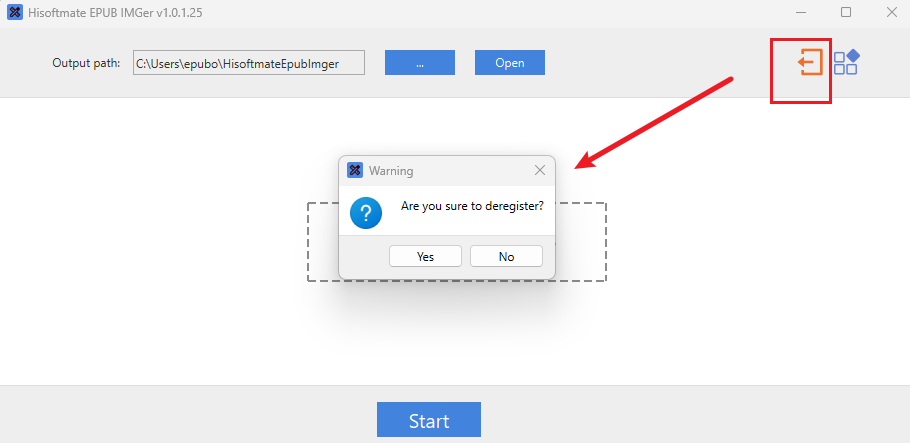
4. Uninstall
You can search for this software on your computer and click "Uninstall" to remove it.
Part 3: Hisoftmate Epub IMGer Tutorial
This tool is to help you optimize your EPUB files that you can't read correctly, and help you convert the EPUB file to a readable PDF.
Note: This software does not support a regular EPUB ebook that consists entirely of plain text. It can only extract images from an EPUB file.
Who needs to use this software?
(1) I need to extract picture pages from my EPUB book.
(2) The images are splitting in my EPUB file, and I want to fix it.
(3) I want to convert my EPUB to PDF with original formatting.
(4) My comics and graphic noval does not display properly.
Step 1: Upload an epub file to Epub IMGer program
Simply launch Epub IMGer, then drag and drop the epub files from your local computer to this program.
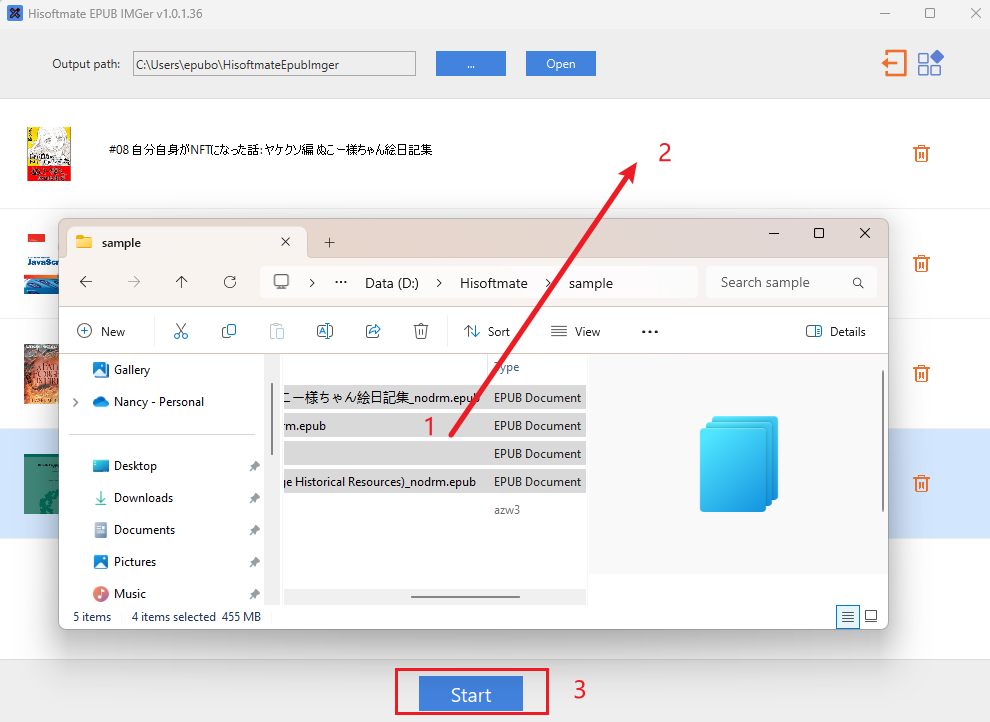
Step 2: Generate a readable PDF file
Click the "Start" button and wait for a while, all the epub files will be fixed and saved as PDF format.
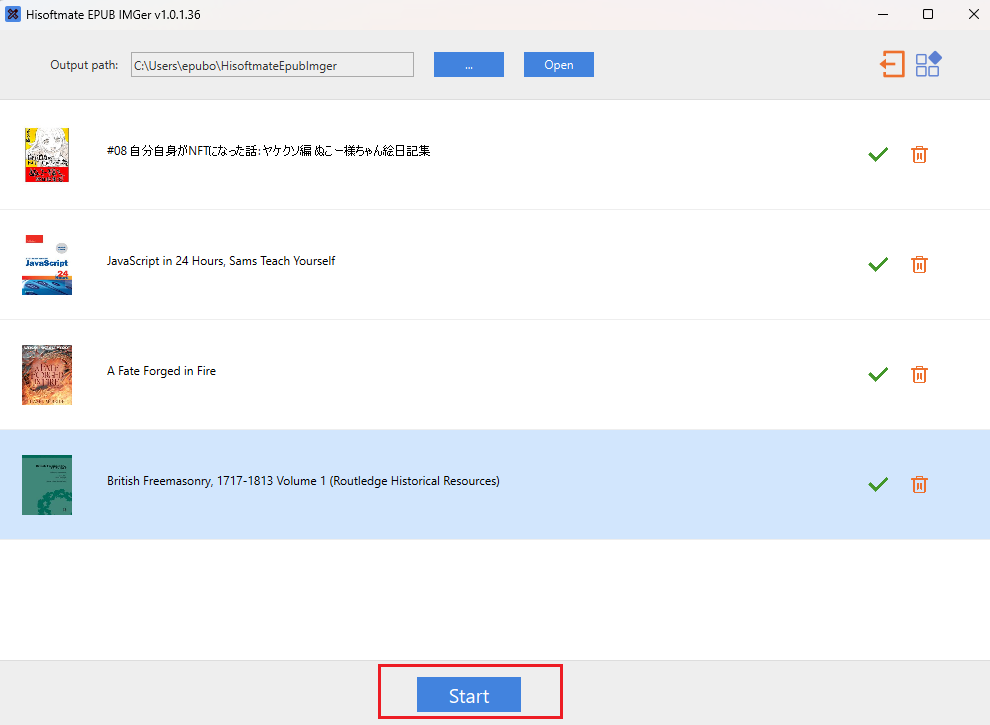
Step 3: Locate the converted PDF files
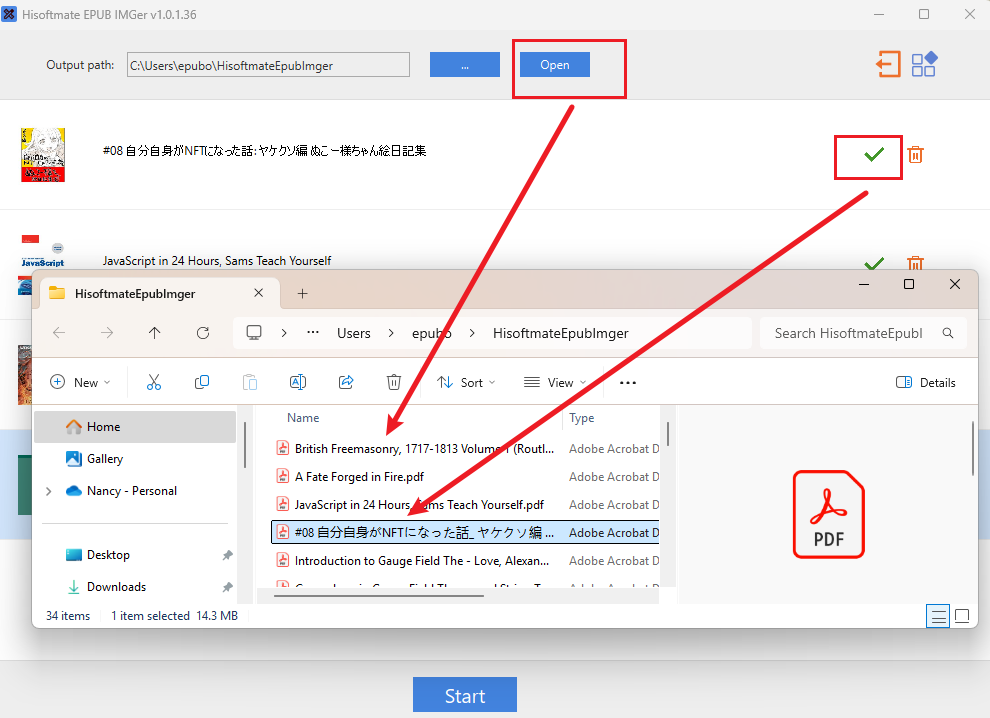
Finally, you can extract all the images from your epub file and get a readable PDF version.
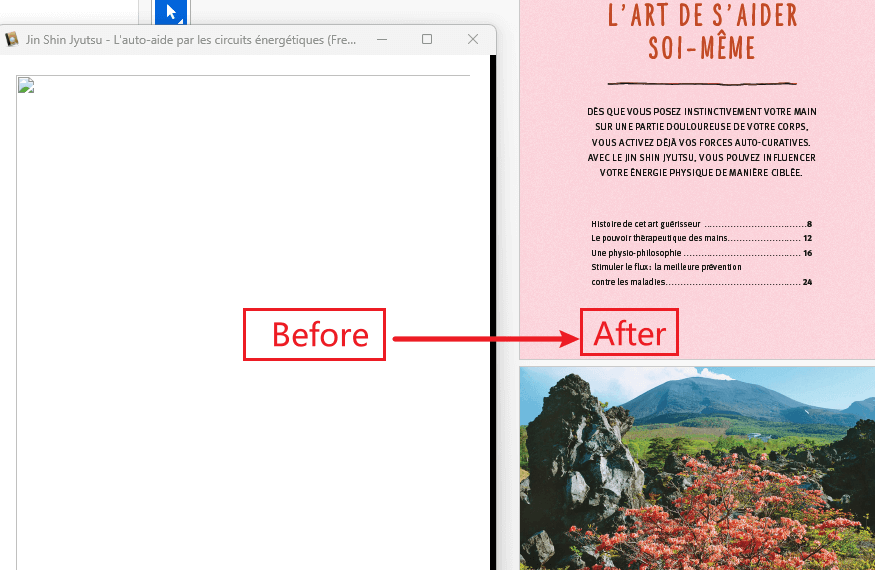
Part 4: Troubleshooting and FAQs
Q: Why I fail to convert my ePub file with Hisoftmate IMGer?
A: The main feature of this software is to help you extract images from the EPUB file and convert it to PDF. If your epub file consists entirely of text, you will fail to convert your epub file with this software.