How to Repair a Corrupted EPUB File: Fix Epub Files Now
EPUB files can become corrupted due to a variety of factors, including incomplete downloads, transfer interruptions, improper file conversions, or software-related inconsistencies. If your eBook fails to open, displays formatting issues, or throws file integrity errors, the following professional methods can help repair your EPUB files effectively.
Method 1: Use a Dedicated EPUB Repair Tool — Epub IMGer (Recommended)
If you’re experiencing any of the following visual or structural issues in your EPUB files, particularly in manga or graphic-heavy content, they are likely symptoms of a damaged EPUB structure.
These problems are common during conversion—especially when converting Kindle manga or Kobo manga to EPUB or PDF formats—and are typically caused by the following reasons.
Recommended Solution: HiSoftmate Epub IMGer
Epub IMGer is a specialized utility designed to automatically identify and repair visual and structural errors in EPUB files. It’s particularly effective for restoring readability in heavily illustrated or image-based eBooks.
To repair your EPUB file, please follow the steps below.
Add issued epub files to Epub IMGer.
Drag and drop the problematic EPUB files into the program interface.
Rapair Epub files.
Click “Start” to begin the repair process.
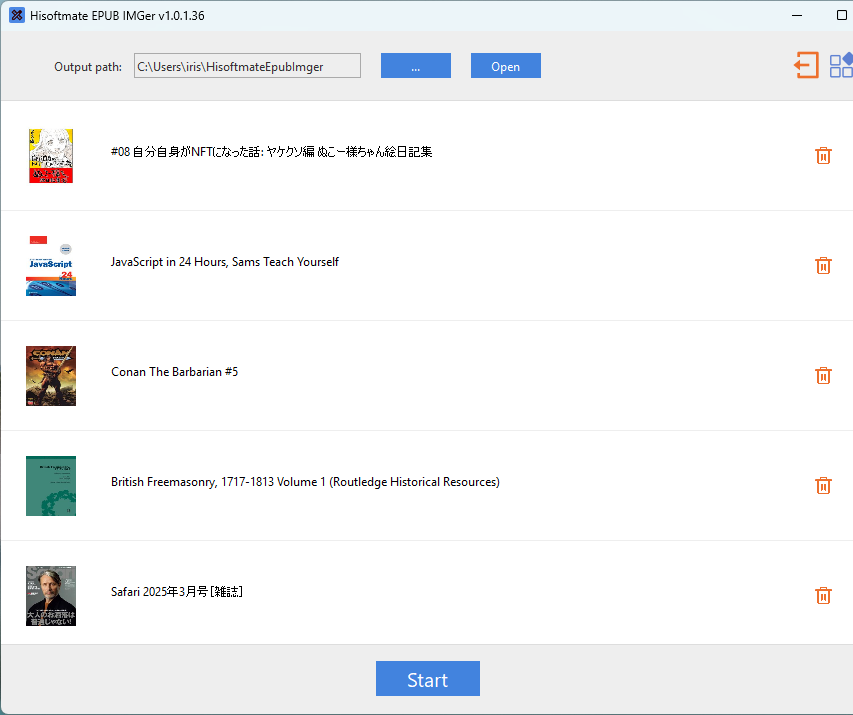
Export Epub to PDF files.
In just a few seconds, the tool will export a clean, fixed PDF version with layout and rendering issues corrected. Your epub files will be converted to pdf in this process. To find the converted files, just click "Open" to locate them.
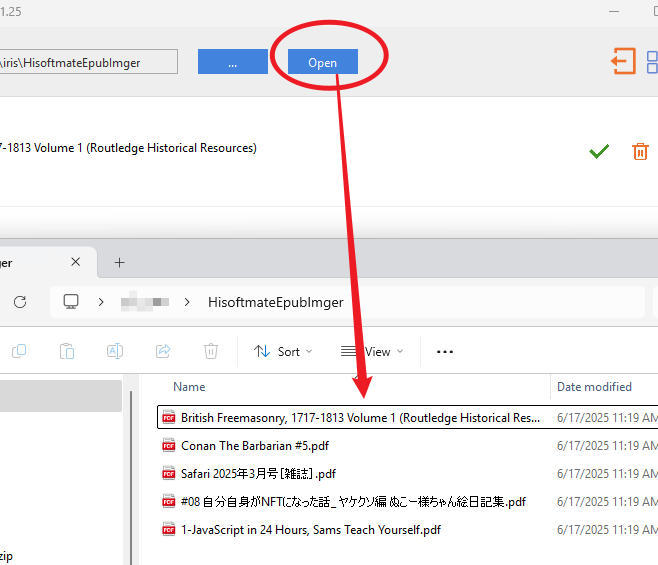
Let's compare the issued epub file and the repaired one.
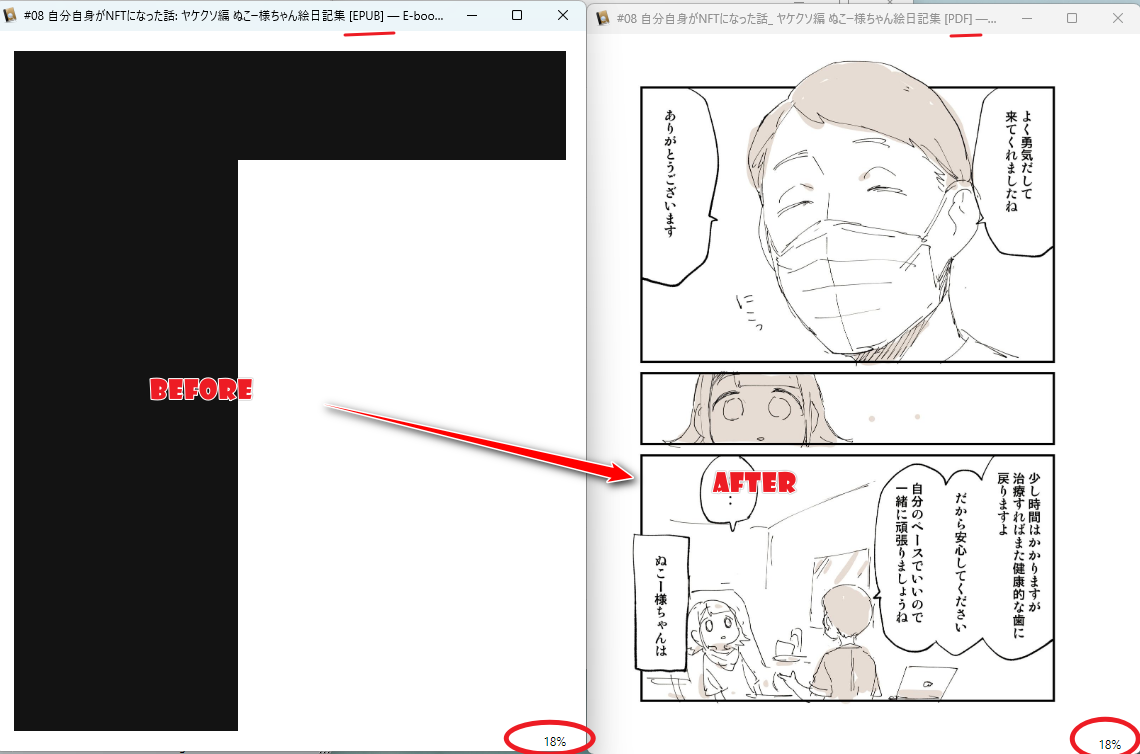
Method 2: Re-download the EPUB File
If you encounter errors such as:
“File is damaged” or “Invalid EPUB format”.
It’s possible the original download was incomplete or corrupted in transit. Redownload the file directly from the official source (e.g., Amazon, Google Books, or any of online ebook store) to obtain a clean version.
Method 3: Try an Alternative EPUB Reader
Not all EPUB readers handle corrupted files equally. Some applications are more tolerant of formatting errors or missing metadata.
Method 4: Manually Extract and Rebuild the EPUB
EPUB files are essentially compressed ZIP archives. If you’re technically proficient, you can attempt a manual repair as below.
Rename the file extension from `.epub` to `.zip`.
Extract the contents using "7-Zip", "WinRAR", or similar archive tools.
Identify and repair corrupted HTML, XML (e.g., `.opf` or `.ncx`), or CSS files using a text/code editor.
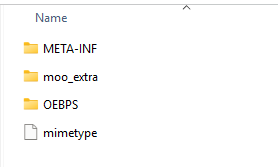
Repackage the contents into a ZIP archive, then rename the file extension back to `.epub`.
Note: This method is only recommended for advanced users familiar with EPUB file structure and markup languages.
Method 5: Scan for Hidden File or Disk Corruption
If EPUB corruption is persistent across multiple files, the issue may stem from your storage device or system integrity.
On Windows, run `CHKDSK` to scan and repair file system errors.
On MacOS, use "Disk Utility → First Aid" to verify and repair disk permissions.
Note: Ensure your system is free from malware that could be interfering with file reads/writes.
Final Thoughts
Corrupted EPUB files can usually be repaired using a combination of specialized tools and manual techniques. For graphic-intensive EPUBs—especially manga— Epub IMGer provides the most efficient and user-friendly recovery workflow. For more advanced users, manual extraction and editing remain viable alternatives.
If you frequently handle EPUB files, consider maintaining clean backups and using reliable conversion tools to prevent future corruption.