Best Tool to Convert Image-Based EPUB to PDF
Converting an EPUB file into a PDF is usually simple—unless that EPUB is made entirely of images, like comics, scanned books, or graphic-heavy files. In such cases, most standard converters fall short, resulting in broken layouts or cropped images. This guide explains why generic tools fall and introduces HiSoftmate EPUB IMGer, the hassle-free solution for converting image-based EPUBs into clean, high-quality PDFs.
Part 1: Why Most Converters Fail at Converting Image-Based EPUB to PDF
Most EPUB-to-PDF converters are designed for text-heavy EPUBs with reflowable content. When processing EPUBs that consist mainly or entirely of images, they often produce errors or distorted output. Here are some common issues:
1. Chopped or Cropped Images: Pages get cut off, resized, or lose quality
2. Incorrect Order: Fail to detect proper reading order from the HTML structure.
3. Reflow Errors: Try to "reformat" images like text, ruining the layout.
4. Missing Pages: Some images don't show up at all.
In short: Traditional converters don’t understand that these are visual documents, not text documents.
Part 2: HiSoftmate EPUB IMGer – Convert Image-Based EPUB to PDF Effortlessly
HiSoftmate EPUB IMGer is purpose-built for exactly this problem. It’s a specialized tool that understands image-based EPUB layouts and renders them page by page into high-quality PDF images — with zero distortion or content loss.
1. HiSoftmate EPUB IMGer Key Features:
1.Preserves Image Quality – No compression or cropping
2. Maintains Page Order – Automatically detects correct sequence
3. Batch Conversion – Supports multiple EPUBs at once
4. Simple Workflow – Just load EPUB, click Start, get PDF effortlessly
2. How to Use HiSoftmate EPUB IMGer:
step 1. Download & install HiSoftmate EPUB IMGer
Download HiSoftmate EPUB IMGer for Free
Step 2. Import your image-based EPUB
Luanch HiSoftmate EPUB IMGer, drag and drop your image-based EPUBs into the interface.
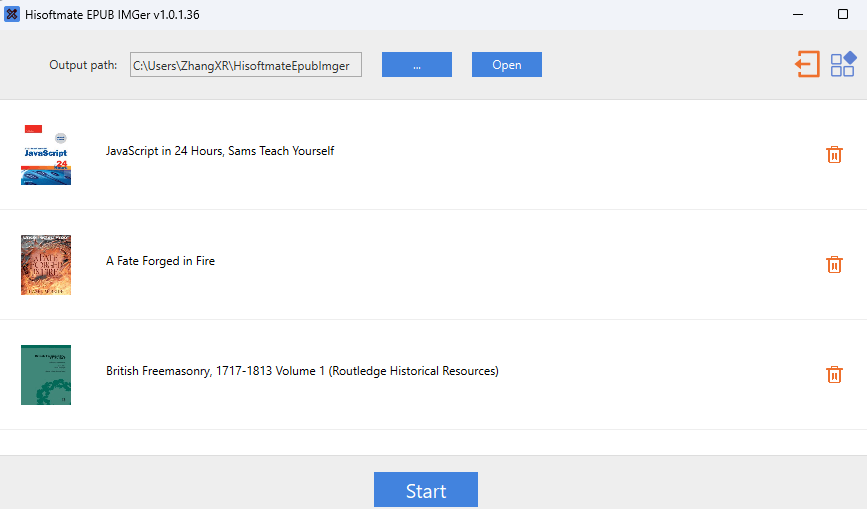
Step 3. Click Start – HiSoftmate EPUB IMGer extracts images and compiles them into a single, clean PDF
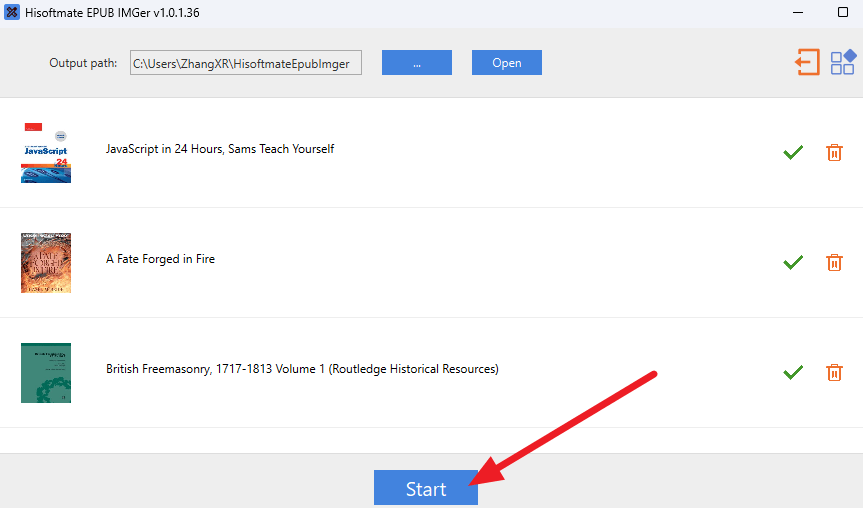
When the conversion complete, a green checkmark will appear. You can find your PDFs by clicking the Open button at the top of the program.
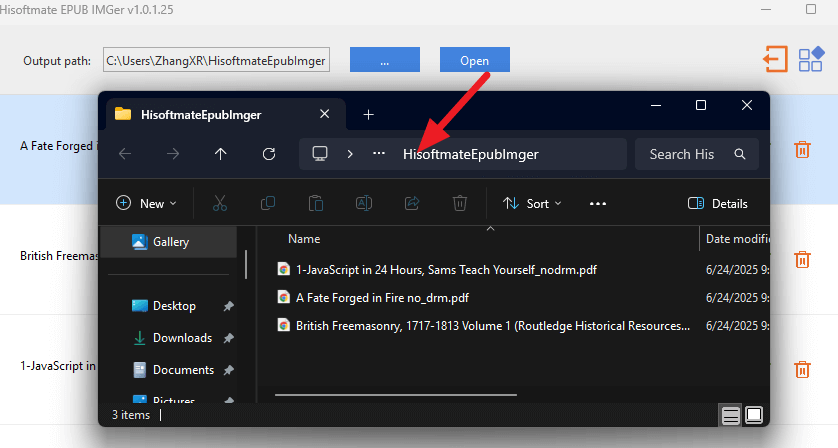
Conclusion
If your EPUB is made up of comics, scanned images, or fixed-layout pages, don’t waste time with generic converters that can’t handle them. Use HiSoftmate EPUB IMGer — the dedicated solution for turning image-based EPUBs into perfectly preserved PDFs.